Lesson 1
Display beautiful images on the micro:bit.
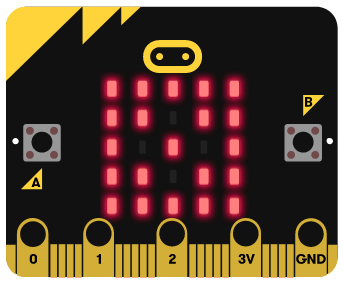
Blocks
- showLeds - Draws an image on the LED screen.
Activity
Let’s learn how to show an image on the LED screen.
Steps
- We will use show leds to draw an image on the LED screen.
- This function immediately writes image on the screen.
Result
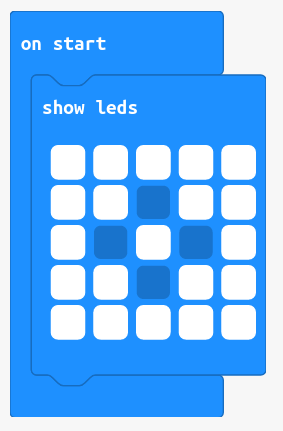
Challenge 1
Create simple animation
Steps
- Add new block show leds
Result
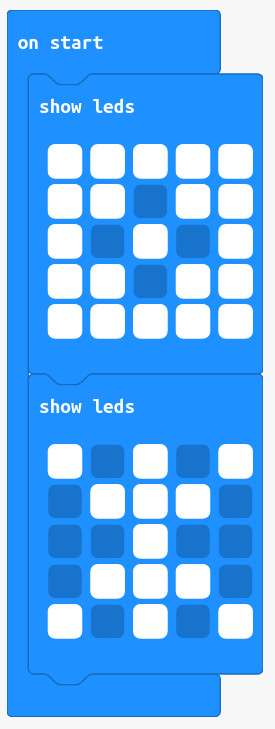
Open
- Would you like to add more images to your animation.
- It is not needed what you did is already great!